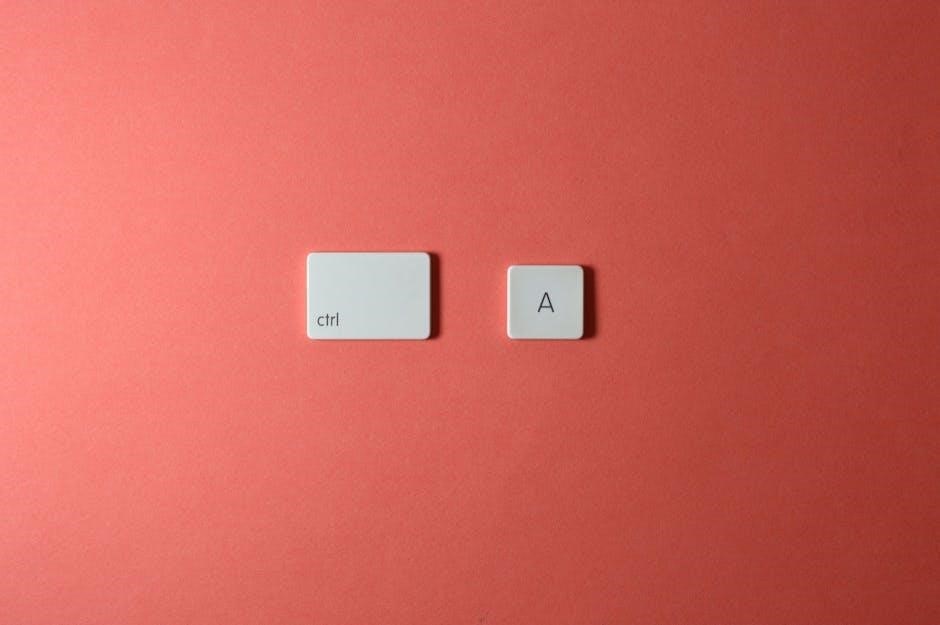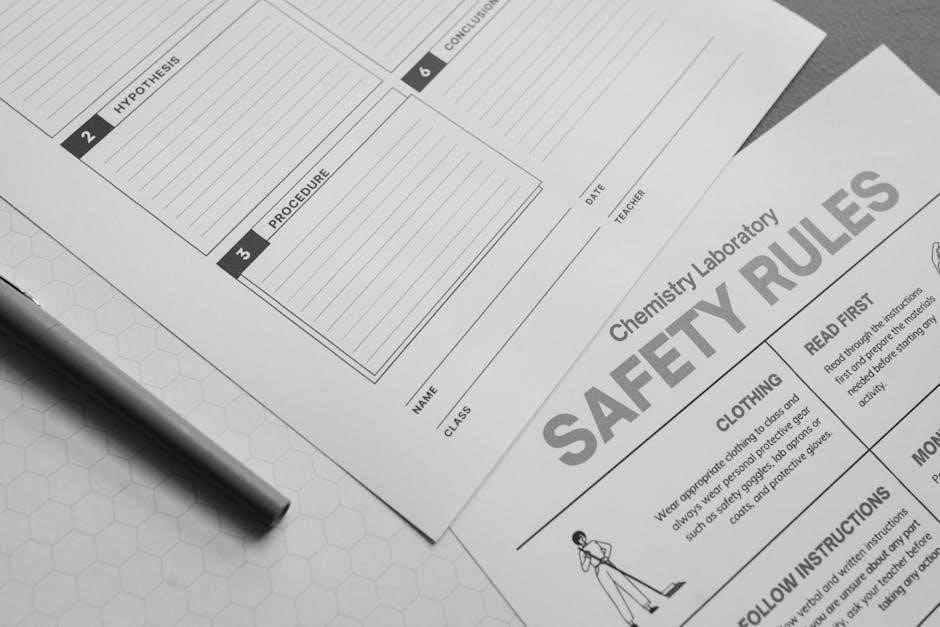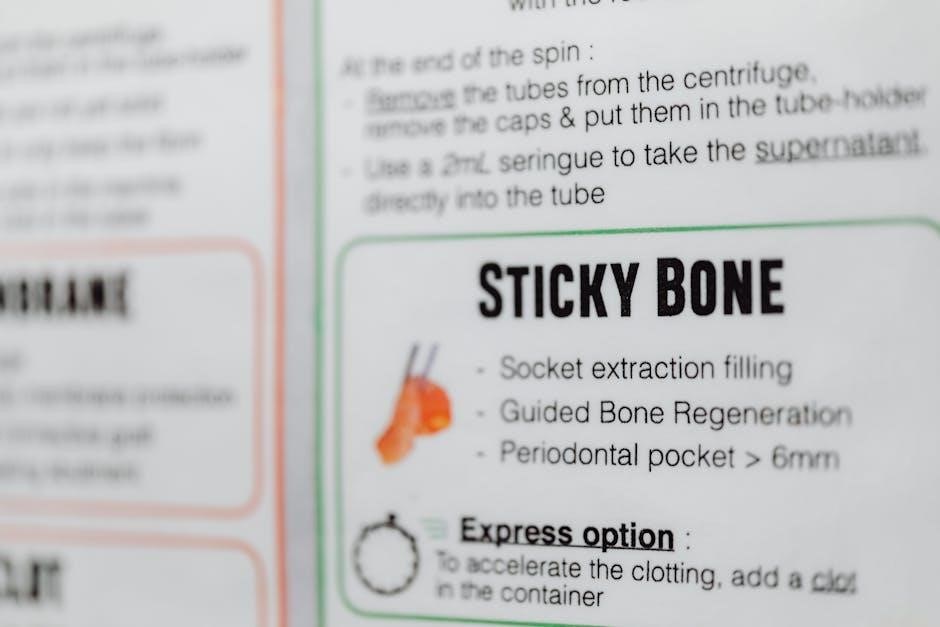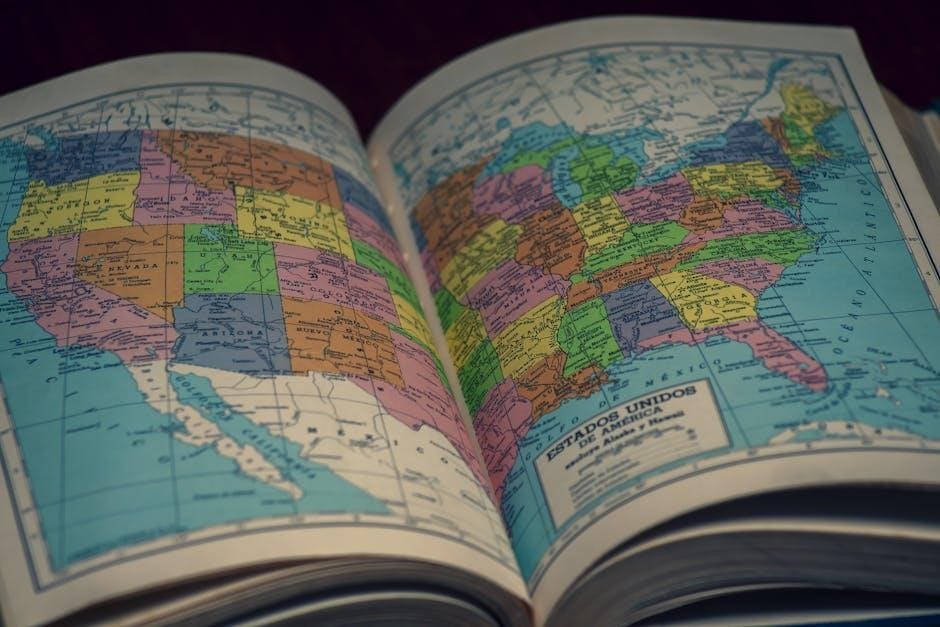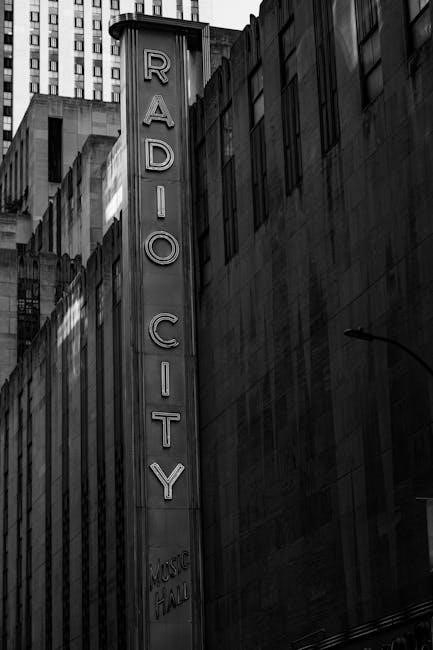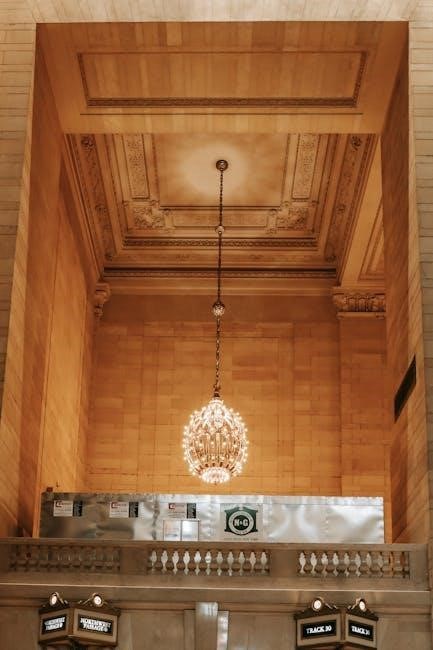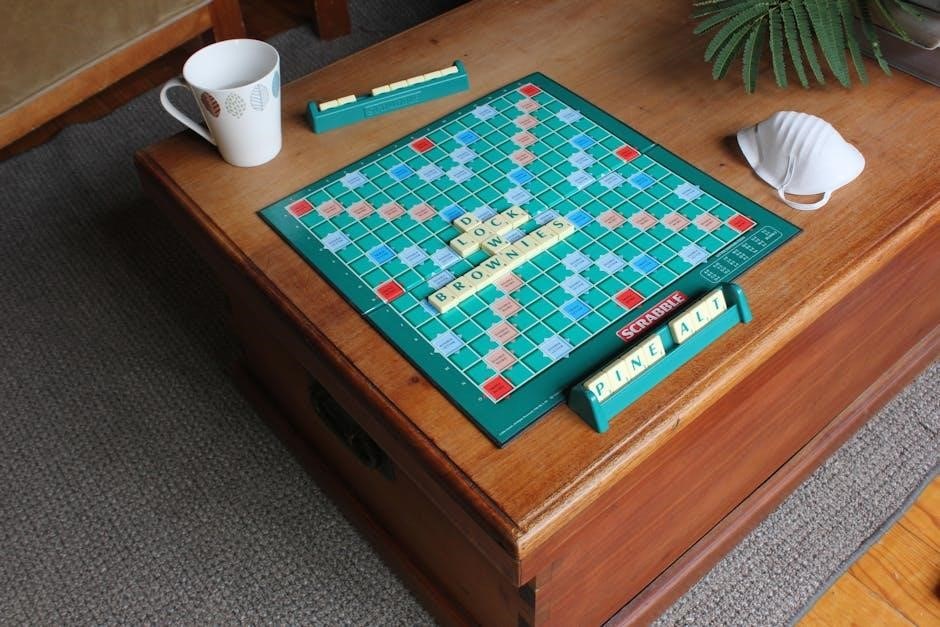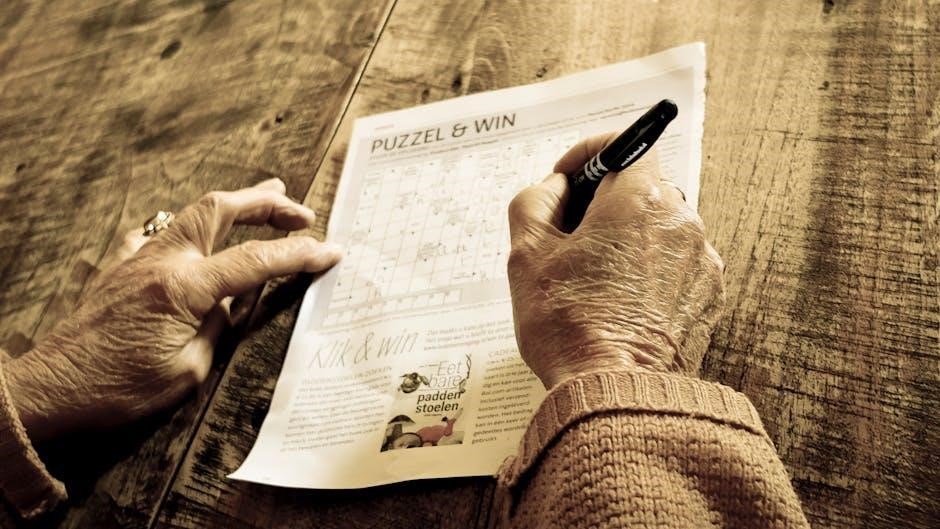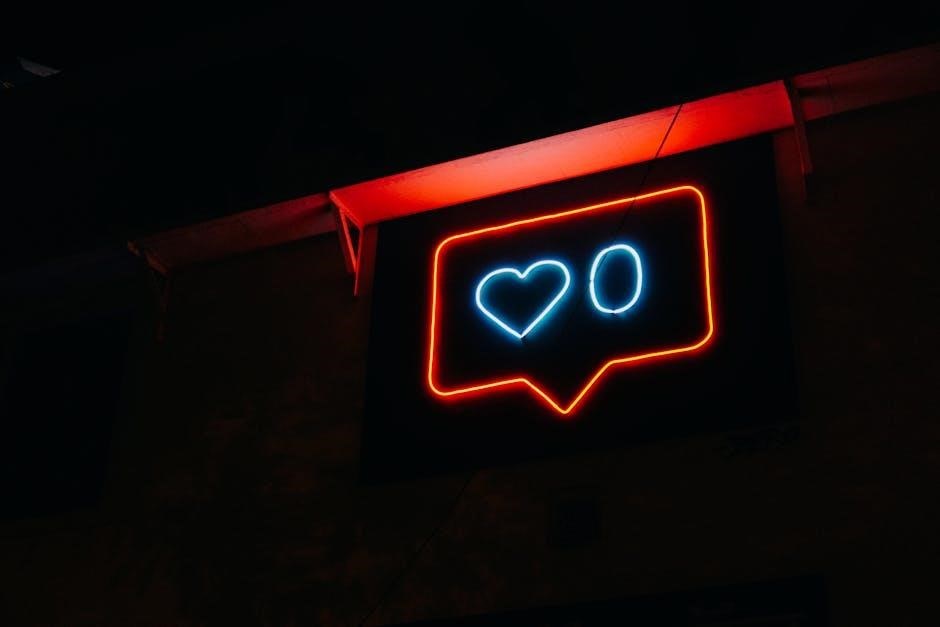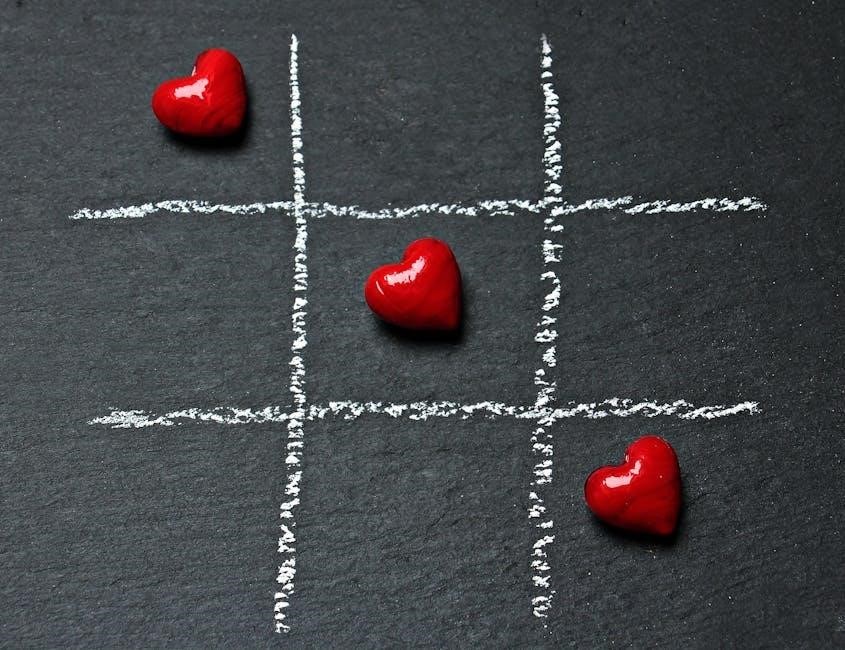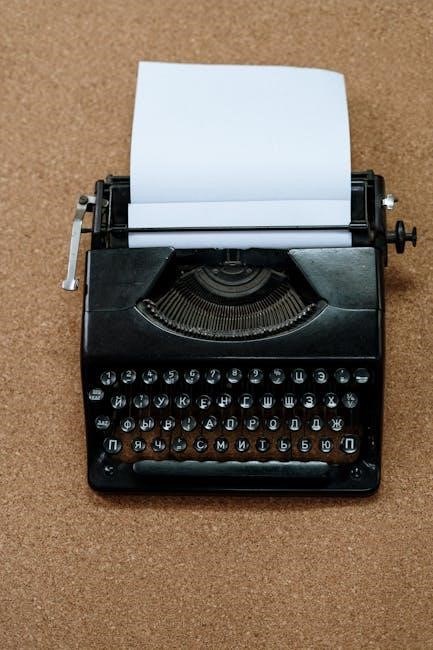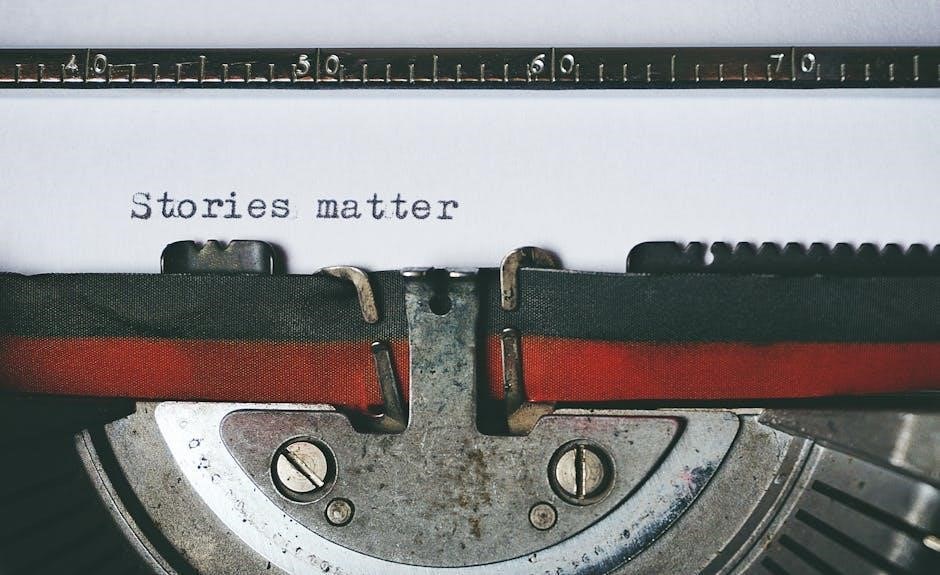Safety Precautions and Warnings
Always disconnect electrical power before servicing. Use only LiftMaster part K74-30762 for replacement batteries to avoid fire risks. Never attempt repairs without proper authorization.
- Avoid serious injury by following all safety instructions in this manual.
- Ensure proper installation to prevent gate malfunction or personal harm.
Read the manual thoroughly before installation, operation, or maintenance.
1.1 General Safety Guidelines
To ensure safe operation and maintenance of the LA400 gate operator, follow these guidelines:
- Disconnect electrical power before performing any maintenance or repairs to prevent electrocution hazards.
- Use only authorized LiftMaster parts, such as the K74-30762 replacement battery, to avoid fire risks.
- Do not attempt repairs or adjustments without proper training or authorization.
- Read and fully understand this manual before installation, operation, or servicing.
Always prioritize safety to prevent personal injury or equipment damage.
1.2 Specific Warnings for Installation and Operation
Installation and operation of the LA400 gate operator require strict adherence to safety guidelines to prevent accidents and ensure proper functionality.
- This product must be installed and serviced only by a trained gate systems technician to avoid risks of injury or malfunction.
- Incorrect wiring, especially for solenoid locks, can lead to dangerous conditions. Always use NO and C terminals instead of NO and NC.
- The LA400 is designed exclusively for vehicular swing gates and should not be used for pedestrian gates.
- Ensure proper placement of non-contact sensors to prevent entrapment or accidental gate movement.
Failure to follow these warnings may result in serious personal injury or equipment damage.
1.3 Emergency Procedures
In case of an emergency, follow these steps to ensure safety and prevent further damage to the gate operator or injury to individuals.
- Immediately disconnect the electrical power to the operator if the gate malfunctions or someone is trapped.
- Use the manual release handle to open the gate manually, but only if it is safe to do so.
- Do not attempt to repair or restart the system without first consulting a trained technician.
- Keep emergency contact information for authorized service technicians readily available.
Always refer to the manual for specific emergency procedures tailored to the LA400 model.
The LA400 is a medium-duty swing gate operator designed for vehicular gates, suitable for Class I, II, and III applications. Ideal for residential use, it supports single to four-family homes or associated garages, offering reliable performance for everyday operation. Included models like LA400PKGUL, LA400DC, and LA400DCS ensure flexibility in installation and energy efficiency, making it a versatile choice for homeowners seeking durable gate automation solutions.
2.1 Overview of the LA400 Model
The LA400 is a medium-duty swing gate operator designed for vehicular gates, suitable for Class I, II, and III applications. It is ideal for residential use, supporting single to four-family homes or associated garages and parking areas. The operator is compatible with vehicular swing gates and is part of models like LA400PKGUL, LA400DC, and LA400DCS, offering flexibility in installation and energy efficiency. Known for its reliable performance and durability, the LA400 is a practical choice for homeowners seeking efficient gate automation solutions.
2.2 Classification of the LA400 (Class I, II, III Applications)
The LA400 is designed for use in Class I, II, and III applications, catering to different operational needs. Class I applies to residential vehicular gates for single to four-family homes or associated parking areas. Class II is suitable for commercial use with higher traffic, while Class III is intended for industrial settings requiring frequent operation. This versatility ensures the LA400 can meet various gate automation demands safely and efficiently.
2.3 Key Features of the LA400
The LA400 is a medium-duty swing gate operator designed for vehicular gates, offering robust performance and reliability. It features wireless dual-gate communication, eliminating the need for expensive driveway trenching. The operator is solar-ready, making it energy-efficient and environmentally friendly. With a 433 MHz RF transmitter using OOK modulation, it operates efficiently within a 1.5-12V range, consuming only 11mA of current and providing a 4 dBm output. These features ensure smooth operation, durability, and compatibility with various gate systems, making the LA400 a versatile choice for residential and commercial applications.
- Medium-duty design for vehicular gates.
- Wireless dual-gate communication.
- Solar-ready for energy efficiency.
- 433 MHz RF transmitter with OOK modulation.
- Low power consumption.

Installation Requirements
Ensure the LA400 is installed by a trained technician only. It is designed exclusively for vehicular gates, not pedestrian gates. Follow all manual guidelines.
- Installation by authorized personnel is mandatory.
- Exclusively for vehicular swing gates.
3.1 Pre-Installation Checklist
Before installing the LA400 gate operator, ensure the following:
- Verify the gate is balanced and properly aligned.
- Check for obstructions or hazards in the gate’s path.
- Confirm the power supply meets the operator’s electrical requirements.
- Ensure the gate posts are structurally sound and securely anchored.
- Review local building codes and regulations.
- Verify all safety devices, such as sensors, are installed and functional;
Ensure all components are included and undamaged before proceeding.
3.2 Step-by-Step Installation Guide
Mount the control box securely to a sturdy structure. Attach the operator arm to the gate and align it properly with the pivot point. Connect the arm to the gate’s hinge side, ensuring proper alignment. Install the secondary arm if applicable. Wire the system according to the diagram, connecting sensors and accessories. Test the gate’s operation to ensure smooth movement. Adjust limits and sensitivity as needed. Finally, verify all safety features are functional and perform a full cycle test.
Refer to the manual for detailed diagrams and specific torque specifications.

3.3 Wiring Diagrams and Connections
Refer to the wiring diagram in the manual for accurate connections. Connect sensors and accessories according to the specified terminals. Use NO and C terminals for solenoid locks. Ensure all wires are securely connected to avoid loose contacts. Verify the correct wiring of the control panel and gate operator. Test the system after wiring to ensure proper function. Consult the manual for updated diagrams or corrections, such as the solenoid lock terminal configuration. Follow the recommended wiring sequence to prevent malfunctions.
- Double-check connections before powering on the system.
- Ensure all safety sensors are properly wired and functioning.
3.4 Solenoid Lock Connections (NO and C Terminals)
For solenoid lock connections, use the NO (Normally Open) and C (Common) terminals on the control board. Avoid using NC (Normally Closed) terminals, as indicated in the manual. Connect the solenoid lock wiring to these terminals to ensure proper operation. Refer to the wiring diagram for correct configuration. Test the lock function after installation to confirm it engages and disengages properly; Improper connections may lead to malfunction or safety hazards.
- Ensure secure wiring to prevent loose connections.
- Follow the manual’s guidance for terminal configuration.

Operation and Maintenance
Regularly inspect and maintain the LA400 to ensure smooth operation. Follow the control panel instructions for daily use and perform routine checks as outlined in the manual.
- Understand the control panel functions for efficient operation.
- Refer to the manual for maintenance schedules and procedures.
4.1 Understanding the Control Panel

The control panel is the central interface for operating the LA400 gate operator. It features buttons and indicators that control gate movement, adjust settings, and monitor system status. Familiarize yourself with the panel’s layout to ensure proper operation. The panel includes buttons for opening, closing, and stopping the gate, as well as indicators for power, gate position, and error codes. Refer to the manual for detailed descriptions of each button and light. Regularly check the control panel for any faults or unusual activity to maintain optimal functionality and safety.
4.2 Daily Operation and Usage Tips
Ensure smooth daily operation by following these tips. Always check the gate’s alignment and sensors before use to prevent accidents. Use the control panel buttons to test gate movement regularly. For energy efficiency, set the auto-close feature according to your needs. Keep the gate area clear of debris to avoid obstruction. Regularly inspect the gate’s chain or belt for wear and tear. Use the manual release in case of emergencies. Familiarize yourself with the gate’s speed settings for different conditions. Avoid overloading the gate beyond its recommended capacity. Lastly, ensure all users understand proper operation to maintain safety and longevity.
- Test gate movement monthly to ensure smooth operation.
- Adjust settings based on weather conditions, like high wind.
4.3 Routine Maintenance Recommendations
Regular maintenance ensures optimal performance and longevity of the LA400 gate operator. Inspect the gate’s sensors monthly to ensure proper alignment and function. Lubricate the chain or belt every six months to reduce wear and tear; Check wire connections for tightness and signs of damage. Test the gate’s limit switches to confirm accurate stop positions. Replace the battery every three years or when the low-battery indicator lights up. Clean the control box and external components to prevent dust buildup. Schedule professional servicing annually for thorough inspection and adjustments. Regular maintenance prevents unexpected malfunctions and ensures safe operation.
- Inspect sensors and wires monthly for damage or misalignment.
- Lubricate moving parts every six months.

Technical Specifications
The LA400 operates on 24V DC, supporting Class I, II, and III applications. It uses 315 MHz for wireless communication and is compatible with solar power systems.
5.1 Electrical Requirements
The LA400 requires a 24V DC power supply. It is compatible with solar-powered systems, making it energy-efficient. The unit demands a minimum of 20 amps at 24V DC.
- Gate movement: Up to 1 HP at 24V DC.
- Control board: Requires 1A at 24V DC for operation.
- Battery: Use a 12V, 12Ah deep cycle battery (two required for higher duty cycles).
Ensure all electrical connections are secure and meet local regulations to guarantee safe operation.
5.2 Compatibility with Accessories
The LA400 is compatible with a range of LiftMaster accessories, including MyQ smart home technology for remote monitoring. It supports solar-powered systems and works with LiftMaster’s K74-30762 replacement batteries.
- Compatible with LA400PKGUL, LA400DC, and LA400DCS models.
- Integrates with LiftMaster’s advanced security features.
- Supports wireless dual-gate communication for seamless operation.
Ensure all accessories are LiftMaster-approved to maintain warranty validity and optimal performance.

Troubleshooting Common Issues
Common issues include gate malfunction, sensor misalignment, and wiring problems. Check connections, ensure sensors are properly aligned, and verify power supply for optimal operation.
- Inspect solenoid lock connections for correct NO and C terminal usage.
- Consult diagnostic steps in the manual for detailed solutions.
6.1 Common Problems and Solutions
The LA400 may experience issues such as the gate not opening or closing properly, unusual noises, or unresponsive controls. These problems often stem from wiring issues or sensor misalignment.
- Gate Not Moving: Check the power supply and ensure the solenoid lock is correctly connected using NO and C terminals.
- Sensor Issues: Align sensors properly to avoid nuisance tripping and ensure they are free from obstructions.
- Unusual Noises: Lubricate moving parts and inspect for worn components that may need replacement.
Refer to the manual for detailed diagnostic steps and solutions to resolve these issues effectively.
6.2 Diagnostic Steps for Malfunctioning Parts
To diagnose issues with the LA400, start by disconnecting power for safety. Inspect sensors for proper alignment and ensure no obstructions are present.
- Check Wiring: Verify all connections, especially NO and C terminals for solenoid locks, and ensure they match the wiring diagram.
- Test Sensors: Use the manual’s guidance to test sensor functionality and adjust as needed to prevent nuisance tripping.
- Inspect Components: Look for worn or damaged parts, such as gears or belts, and replace them if necessary.
Refer to the troubleshooting section for detailed steps to identify and resolve specific malfunctions.
6.3 Repair and Replacement Guidelines
For repairs, always use genuine LiftMaster parts and follow the manual’s instructions. Replace batteries with LiftMaster part K74-30762 to avoid fire risks. Ensure proper wiring, especially for solenoid locks, using NO and C terminals as specified.
- Authorized Service: Repairs should only be performed by trained technicians to ensure safety and compliance.
- Wiring Checks: Verify connections match the provided wiring diagram to prevent malfunctions.
- Regular Maintenance: Replace worn parts promptly to maintain optimal performance and safety.
Consult the manual for detailed steps on replacing components and ensuring system reliability.
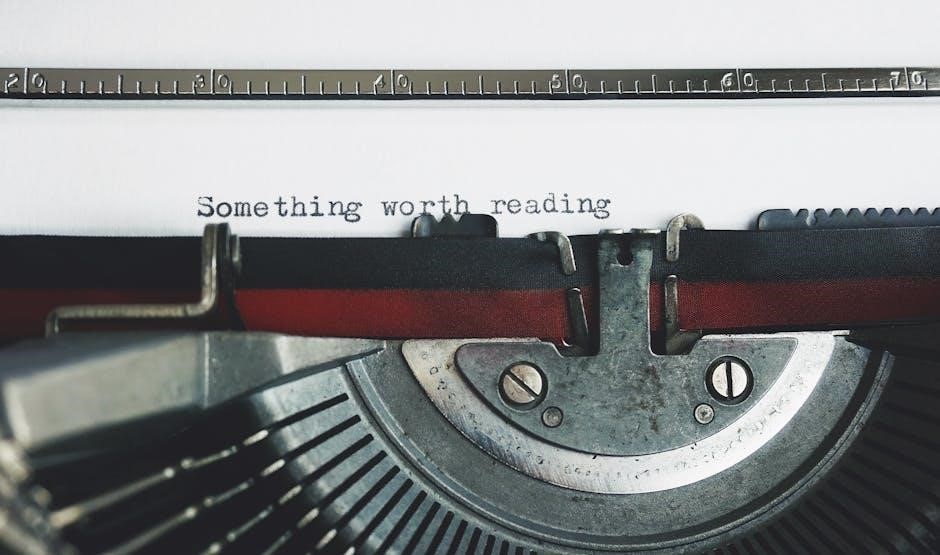
LA400 Manual Overview
The LA400 manual provides essential guidelines for installation, operation, and troubleshooting. It includes detailed instructions, safety precautions, and classification details for Class I, II, and III applications.
7.1 What is Included in the Manual
The LA400 manual includes detailed installation and operation instructions, safety precautions, troubleshooting guides, and technical specifications. It covers Class I, II, and III applications, ensuring comprehensive guidance for users. The manual also provides wiring diagrams, maintenance tips, and emergency procedures. Additional resources and diagnostic steps are included to address common issues. The manual is available for free download in PDF format, making it easily accessible for reference. It serves as a complete guide to understanding and managing the LA400 gate operator effectively.
7.2 How to Download the LA400 Manual
To download the LA400 manual, visit the official LiftMaster website or authorized distributors. Use the search function with keywords like “LA400 manual” to locate the PDF file. Ensure you select the correct model (LA400 or LA400-S) for accurate information. The manual is available for free and can be downloaded directly to your device. Additional resources, such as installation guides and troubleshooting tips, may also be accessible on the same page. Always verify the source to ensure authenticity and safety.
7.3 Additional Resources and Guides
Beyond the manual, explore supplementary materials for enhanced understanding. LiftMaster offers troubleshooting guides, wiring diagrams, and installation checklists. Videos and FAQs provide visual and practical insights. For advanced setups, refer to the compatibility chart for accessories like sensors and transmitters. Technical specifications and repair guidelines ensure optimal performance. Stay updated with software updates and user forums. These resources empower users to maximize their LA400’s functionality and address specific needs effectively, ensuring safe and efficient operation. Utilize these tools to maintain and improve your gate system’s reliability and longevity.

Warranty and Support Information
The LA400 is backed by a comprehensive warranty. Contact LiftMaster support for assistance. Ensure all repairs are performed by authorized technicians to maintain warranty validity.
8.1 Warranty Overview
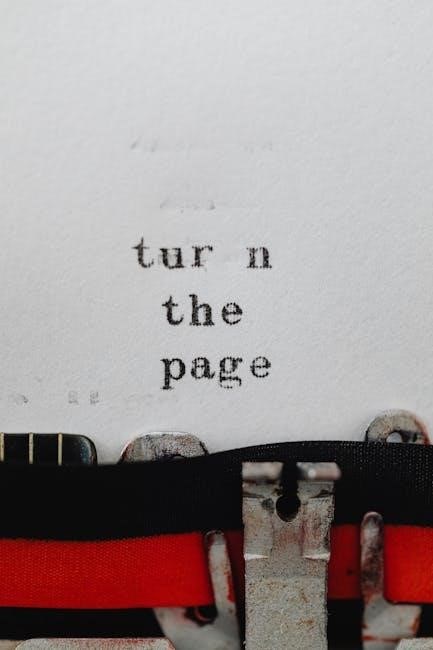
The LA400 gate operator comes with a comprehensive warranty covering parts and labor for a specified period. The warranty ensures protection against manufacturing defects and faulty components. Regular maintenance and adherence to installation guidelines are essential to maintain warranty validity. Any unauthorized modifications or repairs performed by non-certified technicians may void the warranty. For detailed terms and conditions, refer to the official product manual or contact LiftMaster customer support.
8.2 Contacting Customer Support
For assistance with your LA400 gate operator, contact LiftMaster customer support at 1-800-528-9151. Support is available Monday through Friday, 8:00 AM to 8:00 PM EST. Visit their official website at www.liftmaster.com for additional resources or to submit a support request. Ensure you have your product serial number and a detailed description of the issue when reaching out. For urgent matters, email customersupport@liftmaster.com. Always consult authorized dealers or technicians for repairs to maintain warranty validity and ensure compliance with safety standards.
8.3 Understanding Liability and Responsibilities
liftmaster is not liable for damages arising from misuse or improper installation of the LA400 operator. Users must comply with all safety instructions and local regulations. Proper installation by a trained technician is mandatory to ensure safe operation. Any modifications or repairs by unauthorized personnel void the warranty and may lead to liability. The manufacturer is not responsible for third-party modifications or failure to follow guidelines. Users are responsible for regular maintenance and ensuring the system operates within designated parameters. Always adhere to the manual’s instructions to avoid liability issues.
Adhering to safety guidelines and proper installation ensures the LA400 operates efficiently and safely. Follow manual instructions for optimal performance and longevity.
9.1 Final Tips for Using the LA400 Manual
Always refer to the manual for troubleshooting and maintenance. Follow safety guidelines to prevent injuries or damage. Use the wiring diagrams for accurate connections. Consult a professional if unsure about any step. Regularly check sensors and locks for optimal performance. Keep the manual handy for quick reference during operation or repairs. Ensure all Class I, II, or III application requirements are met. Familiarize yourself with emergency procedures like manual release. Store the manual securely for future use or troubleshooting needs. By adhering to these tips, you ensure safe and efficient operation of your LA400 gate operator.
9.2 Importance of Following the Manual
Failing to follow the manual can lead to unsafe conditions, equipment damage, or voiding the warranty. Adhering to guidelines ensures proper installation, operation, and maintenance. Ignoring safety precautions increases the risk of fire, injury, or electrocution. The manual provides critical information for troubleshooting and resolving common issues. Deviation from instructions may result in system malfunctions or legal liabilities. Always prioritize safety and functionality by following the manual precisely. Proper adherence ensures compliance with Class I, II, and III application standards. Never skip steps outlined in the manual to maintain reliability and performance.